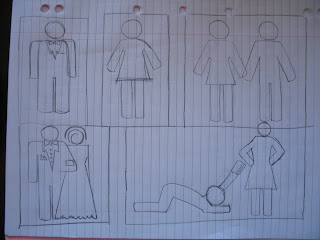Week 1
Hi all,
Today I have taken for the first time a look at dream weaver tutorials
on YouTube. Because I have never built a website from scratch I am very
nervous and excited over this project. I have got a feeling that it is
going to be a while until I start building my website.:)
I have stumbled over some linda.com tutorials on how to build websites
you should all check it out!
Week 2
After hours of tutorials last week I feel that I am still don't have
enough information to start my own one, so I will take some more time
to get familiar with dream weaver and watch some more tutorials.
Also today I have actually opened up Dreamweaver and typed hello in
the design view and opened the split screen view and looked a bit at the
code just to get a bit more friendly with the navigations and the code.
Week 3
I feel like I am stressing too much. I am reading all this stuff about the
HTML language and I can honestly say it sounds all French to me.(no offense):)
Because I come from a gaming background I feel that it was easier for me to
understand c# than HTML. Is it maybe because I forgot what it was like with
learning c#? Don't know. I think I will get back to the tutorials for a little
bit longer.
Week 4
Its midway through week 4 and I haven't even started. Although I didn't make a
start yet it was well worth watching all that tutorials it's made me a lot
more comfortable and familiar with the software. Never the less it was time to
make a start. Today I have started looking at different web layouts of really
any website out there from Google and its interface to you name it.
What I was trying to do is to get some inspiration and an idea on how I want my
first website to look like.
Week 5
I have started on my web layout. The website that I am building will be for an
online t-shirt shop. I was trying to do an ornament looking thing that is going
to be my website decorations. It was a lot of work but of course fun work to get
the art style right for the website. Now I have kind of the background idea on the
move.
Week 6
It is week 6 and I am still practically at the planning stage. I have done some
graphics for the background and I am pleased with it.
 I think the next logical step for me is to build the navigation buttons in Photoshop and try what
I think the next logical step for me is to build the navigation buttons in Photoshop and try what
works the best with my design horizontal or vertical navigation. I think it would also
be very helpful to make an navigation bar diagram of some kind so I don't forget
what I wanted to make because I want to have my fashion portfolio tab to split up
in to two new tabs that are men fashion and women's fashion just because it would
look better and also it will save me some space on the navigation bar.
Week 7
I have finished the interface design for my website and it looks great. A lot of
fluro colors with a black background it looks awesome.:) I am a little bit concerned
about the navigation bar. My navigation bar runs across the whole page and it looks
terrible. I don't think it is meant to be like that. I think I have to rethink my idea
with the navigation bar maybe scaling it down a bit and centering it would help.
essentially I want to have a border around my content and navigation.
Week 8
With only about 4 weeks to go I really don't have time to experiment anymore. I have
centered my tabs like I mentioned in the previous post and it looks a lot better I am
pleased with what it looks like at this stage. It is time for me to begin working with
Dreamweaver. With a little bit of my own skill, a little bit of common sense and with
the help of tutorials I should be able to do my website.
Week 9
All week I am working on my website in Dreamweaver. I have gotten quiet comfortable with
it. A this stage I have created an index page and made an container box for my content.
The container is necessary because it will restrain the content to the box. I have made
the container box into a absolute position so when scaling the browser window the content
is equally spread from both sides and the text will always stay in the center.
The next step was to make my page scroll with the content because I don't have a lot of
text but also because I want to show off my art to the viewer.
Week 10
Now I am at the stage to create my sub pages. I have created a main page and made it into a
template main.mwt and than created my sub pages out of that. Once you got that main template
it is easy to create the rest of the pages by simply changing the content.
Week 11
Now that i have done all of that my site needs some kind of a gallery.
Ii have found a tutorial on that topic at linda.com. They suggested a plugin for Dreamweaver
called thickbox. I have installed the plugin and the gallery was on my site as easy as a click
of a button. That hasn't taken me long to do so I did the contact form with the help of another
linda.com tutorial. The contact form was a function already imbedded into Dreamweaver and that also didn't require any kind of coding.
I have realized that it was a slow process in the beginning but as i got more comfortable with
the software I caught up with the time.
In general I am pleased with my first website in Dreamweaver CS5.