Your line could be frenzied, sinuous, agitated, broken, soft, blurred, thick, congested,
etc. depending on the emotion you are depicting.
Format : 14 X 7 inches. Landscape. Full color. Series.
Technical Specifications:
Consolidate the skills learnt so far in the course.
Demonstrate creative use of the photoshop animation tools.
Because we are so under the pump towards the end of the semester i taught i was going to die from the workload so i taught it would be fun to do a pulse kind of something or other machine. Whatever all i need is a line animation done with photoshop.
Cool so i went on the internet and got myself a funky background for my line animation.
 I have cut out the green grid using the marquee tool so i have two peaces to start with a foreground and a background layer and in the middle will be the animated line so that the audience can't recognize the starting and the ending point of my animation.Once i was done i have realized that my animation looks kind of repetitive after i have copied the the pulse machine and placed them next to each other. It looked like there was something missing so i decided to create a flashing red button.The button had to be hand drawn and also animated.
I have cut out the green grid using the marquee tool so i have two peaces to start with a foreground and a background layer and in the middle will be the animated line so that the audience can't recognize the starting and the ending point of my animation.Once i was done i have realized that my animation looks kind of repetitive after i have copied the the pulse machine and placed them next to each other. It looked like there was something missing so i decided to create a flashing red button.The button had to be hand drawn and also animated.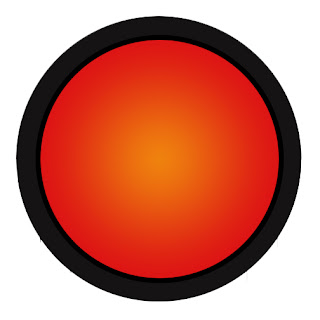 That simple button animation has really added to my animation.
That simple button animation has really added to my animation.
No comments:
Post a Comment